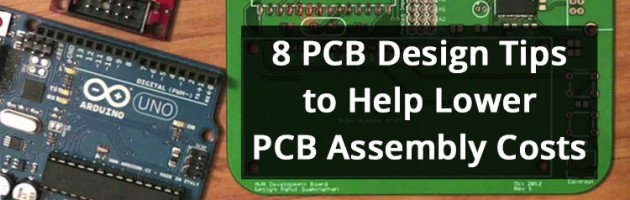Before sending your PCB design to have printed into prototypes, production and then assembled, there are a few ways to help keep your PCB assembly costs down. At OnBoard Circuits, our goal is to produce high quality printed circuit boards at the lowest cost to you. Below are 8 PCB design tips on how to design your PCBs to help keep your PCB assembly costs down.
Tip #1 – View your Gerber and Excellon files with a separate viewer other than just the one provided by your design package.
Tip #2 – Consult with us to make sure the finish you chose will work best with our PCB assembly processes.
Tip #3 – Utilize a good drawing package that will locate the components you are using on the board.
Tip #4 – Begin the design by placing the components that require a specific location first.
Tip #5 – Try to space out components evenly horizontally or vertically, and orient the components the same direction whenever possible. Ensure that the orientation of polarized parts is the same and avoid placing components at angles other than 0 or 90 degrees.
Tip #6 – At a minimum, leave 100 mils between the components and the printed circuit board edge.
Tip #7 – Try to minimize trace lengths when deciding where to place PCB assembly components.
Tip #8 – When is it necessary to have components on both sides, keep sensitive, heavy, or through-hole components on the primary side. Any components that need special attention should be kept on the primary side of the PCB as well.